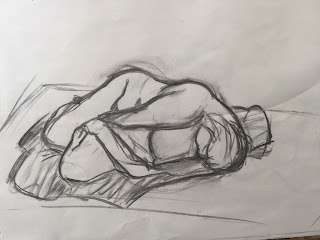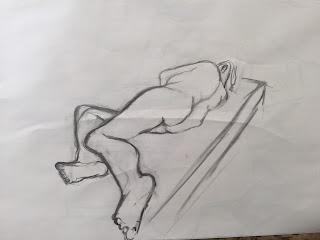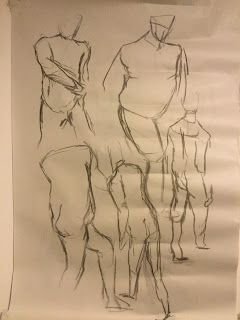For this brief, I had to design an character that is insect inspired. And so firstly, I created a moodboard that helped me visualize my idea, before sketching out a few designs in my book. However, the main part of this brief was also not to make it appear too antho-like. For example, an insect on a human body would not suffice my design brief. I took a look at a few games, artist sketches and other media works in films as well.
Before any sketches, I did a bit of research on insect parts to get a better feel of what I could do. For most of it, what I recognised is that most have quite similar eyes/eye shape. Though dynamic as they come.
After that, I went on thinking what kind of character I could make. Something regal or common, or something aggressive and dangerous? I wanted to create something based on their shapes and nature. What I go out of it all was that the insects I studied had certain aspects of themselves that appeared either deadly or defensive. I wanted to make something that was borderline both, and began narrowing down my sketches, combining some aspects.
In the end, I wanted to create a character that was plainly obvious as an insect, with an air of mystery and having something quite sinister looking about them. Having multiple eyes makes them appear to have an adept vision, and multiple small feelers also give that effect of heighten senses.
I also added a small summary describing my character which reads;
This creature preys on those that are barely surviving, guiding them back to their nest by luring them wit empty promises. The Tattered cloth it wears is said to 'apparently' have the ability to transform into misshapen wings. The oversized scythe it carries along with it is rumoured to have come from something that was insanely monstrous, but thankfully extinct.
Above is a grey-scaled blueprint view of my character from the front, back and side. This was done in Photoshop.
A final rendering image of my character also done in Photoshop with colour. After some review, I realise the front, back and side views should have been aligned more correctly to their anatomy, as well as anatomy of the insect is needed without the cloak as well, for future reference to someone that would have modelled it.